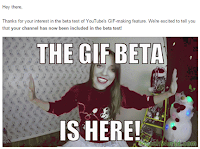 For those lucky enough to sign up for the YouTube GIF beta test, you should receive an email in the next couple days that looks like this:
For those lucky enough to sign up for the YouTube GIF beta test, you should receive an email in the next couple days that looks like this:If you receive this email, you and your fans can now create GIF highlights of your videos and share them on social media sites and in the comments!
To share your GIFS all you have to do is :
- Go to the video you want to create the GIF for
- Click on the Share button
- Choose the part of the video you want the GIF to have
- Add text
- Click Create GIF
- And voila!
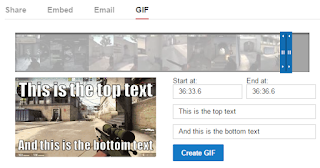
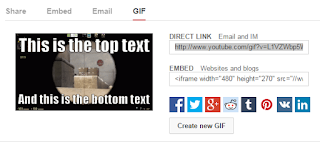 On the right you can see what the editor looks right, and right next to that you can see what it looks like after you created the GIF.
On the right you can see what the editor looks right, and right next to that you can see what it looks like after you created the GIF.
As you can see, you can share the picture using a direct link (like IMGUR). Or you can embed the picture into your blog post/website using an iFrame. The opportunities are endless!
You can take a look at a couple of the example GIFs at the end of the post, but now lets discuss how you can use them to help your channel, and what this update means for you.
How Does This Update Affect You?
The GIF update makes it easier for you and your fans to share the funniest, weirdest, and craziest parts of your video.You should expect to have some GIFs in the comments where you look incredibly awkward, but you should also have some GIFs with highlights of your amazing gameplay.
This also makes the sharing of your videos easier and less intrusive. (Instead of sharing the whole video, you now can share the best parts of it instead.)
You can also run contests with your users to find the craziest/best GIF out of your video, thus improving retention and getting you higher in the search rankings.
How will you use this update to help your YouTube gaming channel?
Leave a response in the comments below!

No comments:
Post a Comment