P.S. Don't forget to check out the how to stay safe while buying on G2A section below and find out about the G2A Selected Offer and G2A Shield!
P.S.S. If you're interested in making money through GoldMine check out this post instead!
The Home Page Dissection
When you first open G2A, you will probably see something like this:
- The top bar lets you clarify which games you're looking for (genre, price, platform, etc)
- While the bottom bar shows you the games that fit the criteria you chose.
Since I'm trying to make this as detailed as possible, let's talk about the top bar. If you're not interested in this, then just scroll down!
The Top Bar
- Bestselling game
- New Game
- Pre-Oder A Game
- Software
- Or In-Game Currency
There are many more options, but it's pretty self-explanatory.
The Platform bar allows you to choose what "Platform" you're buying the game for. You can choose between xBox, Apple, PSN, and numerous PC gaming platforms such as Steam, Origin, uPlay and others.

If you have Steam, I recommend choosing Steam, but sometimes there are better deals for other platforms, so if you're looking for the best deal, you can leave all of them on.
It lets you choose the lowest and highest prices you're willing to pay for your game. Usually I set it between $0-$10 when looking for good deals, but if you're looking for a crazy deal, you can set it between $0-$3. Just make sure that you're buying from a
Selecting Your Location
 In the top right corner of the page, right by the Login button, you should see a flag with the name of the current country you're using.
In the top right corner of the page, right by the Login button, you should see a flag with the name of the current country you're using.If you want to pick a different country, just click on it and select one from the dropdown list!
Be careful because even if you choose a specific country, the search results aren't filtered and you might get a game that is region locked if you're not vigilant!
How To Stay Safe When Buying
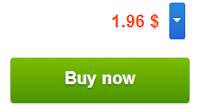 To stay safe when buying from G2A it's important to understand what each drop-down window in the buying section means. To get to the drop down menu press the blue arrow by the price and the Buy Now button!
To stay safe when buying from G2A it's important to understand what each drop-down window in the buying section means. To get to the drop down menu press the blue arrow by the price and the Buy Now button!If you see something that looks like the pictures on the right, and the price is good, then BUY IT FROM THEM, these are the keys that G2A is selling themselves, so you will not get scammed!
If you're buying directly from G2A, or a trusted seller, make sure that you turn off the G2A shield because that's just a waste of money.
To do that make sure the G2A Shield looks like the one on the right.
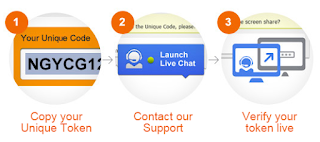 What the shield does is "allows" you to make sure to get what you paid for, but it requires you to copy a certain code, contact support, and use TeamViewer to show that you got or didn't get the game, and the whole process can take up to 72 hours. The best thing you can do is just ignore the G2A shield icon, turn it off, and buy from trusted sellers.
What the shield does is "allows" you to make sure to get what you paid for, but it requires you to copy a certain code, contact support, and use TeamViewer to show that you got or didn't get the game, and the whole process can take up to 72 hours. The best thing you can do is just ignore the G2A shield icon, turn it off, and buy from trusted sellers.
To do that make sure the G2A Shield looks like the one on the right.
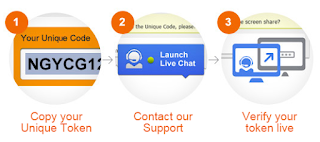 What the shield does is "allows" you to make sure to get what you paid for, but it requires you to copy a certain code, contact support, and use TeamViewer to show that you got or didn't get the game, and the whole process can take up to 72 hours. The best thing you can do is just ignore the G2A shield icon, turn it off, and buy from trusted sellers.
What the shield does is "allows" you to make sure to get what you paid for, but it requires you to copy a certain code, contact support, and use TeamViewer to show that you got or didn't get the game, and the whole process can take up to 72 hours. The best thing you can do is just ignore the G2A shield icon, turn it off, and buy from trusted sellers.  However, if G2A themselves isn't selling the key, you need to learn how to find the best seller on G2A. When you load, you will be presented with a bar like the one on the right.
However, if G2A themselves isn't selling the key, you need to learn how to find the best seller on G2A. When you load, you will be presented with a bar like the one on the right.
To make sure you do not get scammed look for 2 things:
- A 100% rating
- At least 100 sales (the more the better)
For example in the last picture, I would buy the game from the seller who is selling a Digital Key for $34.01. I can see that he has a 100% satisfaction rating, and he has 431 sales, which means he won't scam me.
Another important piece of information to know when buying Steam items on G2A is the difference between a Digital Key and a Steam Gift.
- Looks like the picture to the right of this.
- Means that you don't have to buy this game for yourself, you can buy it for your friend and send him the key
- Means that the seller doesn't need to know your Steam Usernam
The Steam Gift:
Thank you for reading and I hope this guide helped you! Please leave a comment if you want to clarify something or if this guide helped you!
As always you can visit G2A using my link, and buy something to help this blog out!
P.S. If you would like to buy a game from G2A, but don't have any money, check out my website to see how you can make enough money to buy yourself a game fast!

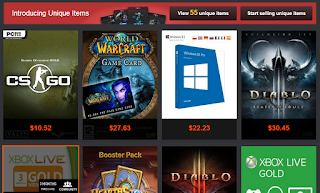
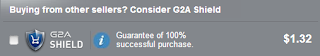


Glad you found it useful!
ReplyDeleteIs the site actually legit? A representative from G2A said that steam knows about them. Is that true?
ReplyDeleteSo far I've bought over a dozen games from them so I can guarantee they're legit as long as you get it either from their selected offer or a good seller.
DeleteI'm not sure whether the second part is true or not, but I assume it is because PewDiePie, Dendi, and other fairly famous European gamers are affiliated with them, so my guess is that Steam definitely knows.
I would only add that you can click on each of these sellers and view the thumbs ups and downs, can also be useful, especially if you are not willing to pay for shield. I bought Bf3 premium edition a few days ago, without shield, the guy had 65k or something successful transactions + 40 thumbs ups and 2 downs, so I went for buying from him with no shield and everything went just fine! I'm just enjoying my dirty cheap bf3 pe! Gave the guy a thumbs up, too! :)
ReplyDeleteFirst key I ever bought on G2A, was a G2A selected offer and the key failed, so I was happy I got the G2Ashield because I would've wasted 35€. Went through support etc and got my money back.
ReplyDeleteOh man, my condolences!
DeleteShould I buy a Steam Gift game without the G2AShield from a trusted seller with more than 100 sells and 100%?
ReplyDeleteI'd do it, yeah!
Deleteim looking at xbl gold atm, all of them are 100%, most of them are above 1k sales, should I buy without shield or should I use the shield? should I go with the g2a "select offer" if I can save about $2-$3 on a 100% about over 10k sales?
ReplyDeletePersonally I'd go with the cheaper option especially if it has "rockstar" sellers.
DeleteI just bought Watch Dogs for only $1.85 from a trusted seller on G2A. A damn good deal imo.
ReplyDeleteWhy it is not possible to click on the sellers rating to see numbers of buying , selling, negative and pending rating ? thx
ReplyDeleteIf i buy a steam key from a seller the process will i get it imediately (as i would have bought it from G2A directly) or do i have do send the seller some kind of information? Im talking about a steam key for myself, not a Gift
ReplyDeletecut "the process" from the last message :)
DeleteWhat will happen if I don't pay the additional VAT charge when buying a game directly from G2A? I'm from the UK so if I do pay the VAT it will be a
ReplyDelete20% extra charge
Literally nothing as far as Im aware
Deletethis seller has 99% has sold 1527351 but has 5166 negative comments should i buy?
ReplyDeleteThis comment has been removed by the author.
DeleteSo when you are buying them for your kids consider such options and choose the best.
ReplyDeleteroblox generator