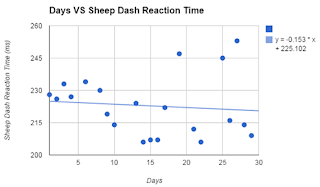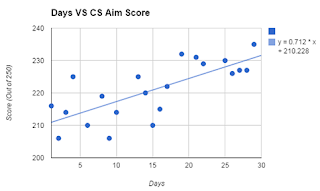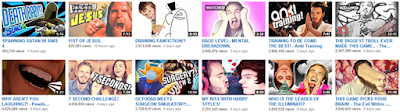Part of the YouTube backlink case-study:
Wednesday, December 31, 2014
CS:GO Quick Tips T-Side Dust_2 Best Smokes
Some tips for getting the T-Side CS:GO smokes on Dust_2 down!
Part of the YouTube backlink case-study:
Part of the YouTube backlink case-study:
Goals For The New Year
2014 was an amazing year for the channel.
We broke the 1000 subscribers mark, got one of my videos to nearly 30,000 views, and I played with subs more than I did the year before.
However, with a New Year, come new goals, so this is here to keep me on track for the next year.
We broke the 1000 subscribers mark, got one of my videos to nearly 30,000 views, and I played with subs more than I did the year before.
However, with a New Year, come new goals, so this is here to keep me on track for the next year.
Channel Goals
It would be absolutely amazing if we could reach 5000 subscribers this year. This is almost 4,000 more subscribers than what the channel has now, but I think we can do it!
I also want to post at least 3 videos a week. This might not seem like a lot, but my summer is going to be incredibly busy with work, internships, and writing college essays, so I won't have as much time to record and play video games.
Another goal that goes along with the previous one is taking as few long breaks as possible (preferably none). I've taken a couple of 2 week and 1 month breaks this year, and it really hurt my channel. Hopefully this won't happen this year...
The last, and the most important goal is having fun and playing with my subs as often as possible!
Gaming Goals
My number one goal on the list is reaching at least a Gold Nova 4 rank in CS:GO (hopefully even higher), and improving my crosshair placement and getting better game sense when I play.
I've been practicing a lot during break, but when school comes, I can only play around 7 hours a week max, which isn't nearly enough practice to improve quickly.
Life And Monetary Goals
One of my goals is to be able to make at least $100 per month because that would allow me to finally buy a good laptop, and would give me a good starting point for increasing my monetary growth and helping me get through college.
As of right now, I could say I "meet" this goal because PerkTV brings in $90 per month, YouTube brings in around $7, and I get around $5-$10 from MXWRK, but Perk, MXWRK, and other money-making sites could go down, and then I will be back to making $10 a month tops.
Another goal of mine is to get my websites (BeatDaBest and OnlineMoneyz) to start paying for themselves because right now I have to pay the domain and hosting costs out of pocket, and that extra 80 bucks a year isn't very pleasant.
If I could get at least 22 cents a day from both of the sites combined, I would be able to break even, which in my opinion is a pretty good goal for two websites that were created only 4 months ago.
I also need to keep working hard in school and get into a good college and stuff like that, but I also want to play around with Android Development, and keep running track, so I don't know where I'm going to find the time to do all of that...
Anyway, what are your guys' plans for the upcoming year?
Comment below!
Thursday, December 25, 2014
Christmas 2015 Steam Giveaway Update (Added Payday 2 and Don't Starve)
Some of you might know that I'm doing a holiday giveaway of a Fallout: New Vegas Steam Key.
I decided since it's a holiday giveaway, I might as well add a couple more games because of Holiday Spirit and whatnot! ;)
Anyway, if the giveaway gets 250+ entries, I will add a copy of Payday 2, and if it gets to 500+ entries, I will add a copy of Don't Starve also!
It's one prize per winner, so ultimately there can be 3 winners total! It all depends on the number of entries.
Good luck, and happy holidays!
a Rafflecopter giveaway
I decided since it's a holiday giveaway, I might as well add a couple more games because of Holiday Spirit and whatnot! ;)
Anyway, if the giveaway gets 250+ entries, I will add a copy of Payday 2, and if it gets to 500+ entries, I will add a copy of Don't Starve also!
It's one prize per winner, so ultimately there can be 3 winners total! It all depends on the number of entries.
Good luck, and happy holidays!
a Rafflecopter giveaway
Labels:
Giveaways
Monday, December 22, 2014
The YouTube GIF Update And What It Means For YouTube Gamers
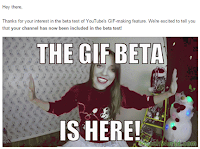 For those lucky enough to sign up for the YouTube GIF beta test, you should receive an email in the next couple days that looks like this:
For those lucky enough to sign up for the YouTube GIF beta test, you should receive an email in the next couple days that looks like this:If you receive this email, you and your fans can now create GIF highlights of your videos and share them on social media sites and in the comments!
To share your GIFS all you have to do is :
- Go to the video you want to create the GIF for
- Click on the Share button
- Choose the part of the video you want the GIF to have
- Add text
- Click Create GIF
- And voila!
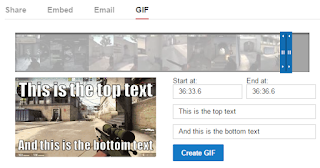
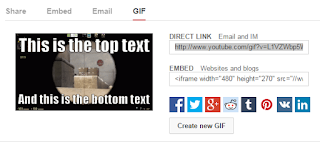 On the right you can see what the editor looks right, and right next to that you can see what it looks like after you created the GIF.
On the right you can see what the editor looks right, and right next to that you can see what it looks like after you created the GIF.
As you can see, you can share the picture using a direct link (like IMGUR). Or you can embed the picture into your blog post/website using an iFrame. The opportunities are endless!
You can take a look at a couple of the example GIFs at the end of the post, but now lets discuss how you can use them to help your channel, and what this update means for you.
How Does This Update Affect You?
The GIF update makes it easier for you and your fans to share the funniest, weirdest, and craziest parts of your video.You should expect to have some GIFs in the comments where you look incredibly awkward, but you should also have some GIFs with highlights of your amazing gameplay.
This also makes the sharing of your videos easier and less intrusive. (Instead of sharing the whole video, you now can share the best parts of it instead.)
You can also run contests with your users to find the craziest/best GIF out of your video, thus improving retention and getting you higher in the search rankings.
How will you use this update to help your YouTube gaming channel?
Leave a response in the comments below!
A Couple Of Example GIFs
Labels:
YouTube Extras
Monday, December 15, 2014
Fallout: New Vegas Steam Key Giveaway!
Hey everyone! I recently reached 1,000 subs and it's winter Holidays time so I decided to do a little giveaway!
Enter to win a Fallout: New Vegas Steam key below!
a Rafflecopter giveaway
Enter to win a Fallout: New Vegas Steam key below!
a Rafflecopter giveaway
Sunday, December 14, 2014
Mistakes We Made When Starting A Gaming Channel (And What We Can Learn From Them)
We've all made mistakes during the first phase of running our YouTube channel, and to prevent others from making the same mistakes, I asked for the ones others committed on the /r/letsplay sub.
The problem is usually the fact that as you post that many videos per day, the quality of your videos will often degrade. And even if you're able to record and post that many videos every day, it's bound to get tedious sooner or later...
People might not unsub, but once you come back, your view count will drop and it will be harder to get back the momentum that you might've had going before.
If you do have to take a break, you can explain it to your subs and pre-record one or two videos and schedule them to go up once a week while you're taking your break.
Focusing on money or becoming famous is bound to demotivate you because unless you get extremely lucky or you have something truly different to offer, your channel won't grow very fast.
Hooked later said, "I realized I was thinking this all wrong. Having fun is the number one thing. Stressing about getting noticed and growing my channel isn't something I need to aim for. I need to aim for making fun videos, and hope I can brighten someone's day."
This is one of the best mindsets you can have when just starting out on YouTube. Having fun and not focusing too much on the numbers is the best thing you can do.
Here's what they said!
The Quotes
My biggest mistake was uploading too much too often, early on in my channel I would upload 5 - 6 videos daily, all of different games, and a few co-op games, I over loaded my channel with too much content too quickly. (We now upload 3 videos daily, 1 main, 1 co=op and 1 secondary) -- Cadacis (TheCatalyst)This isn't the most common mistake amongst beginners, but it still happens sometimes.
The problem is usually the fact that as you post that many videos per day, the quality of your videos will often degrade. And even if you're able to record and post that many videos every day, it's bound to get tedious sooner or later...
It wasn't when I was starting out, but I did fuck up pretty badly. I started making Let's Plays in August of 2013. Until about late December, I was gaining a few subscribers each week, usually like 3 or 4. In January that tripled. I was getting like 15 per week. It went up to around 20 per day for a few days in February. I was getting as many views per video as I had subscribers. Then, for whatever reason, I lost all will to record and edit and do all of that stuff. I took what I thought was going to be a 1 week break. That turned into 3 months. I started making videos again in late May. It took until early November to get back to where I was in January.If your channel starts experiencing growth, not posting videos for a week or more can really hurt you.
Moral of the story; Unplanned Breaks can seriously fuck up your channel. -- iAmMitten1 (MittenSquad)
People might not unsub, but once you come back, your view count will drop and it will be harder to get back the momentum that you might've had going before.
If you do have to take a break, you can explain it to your subs and pre-record one or two videos and schedule them to go up once a week while you're taking your break.
My biggest mistake was my attitude at the beginning. I treated this like something I needed to stress over and succeed with. I did make sure I had fun, but there was too much focus on "gotta get noticed!" and "have to upload NOW!" -- HookedOnAnAnchorThe mindset with which you start out YouTubing is very important.
Focusing on money or becoming famous is bound to demotivate you because unless you get extremely lucky or you have something truly different to offer, your channel won't grow very fast.
Hooked later said, "I realized I was thinking this all wrong. Having fun is the number one thing. Stressing about getting noticed and growing my channel isn't something I need to aim for. I need to aim for making fun videos, and hope I can brighten someone's day."
This is one of the best mindsets you can have when just starting out on YouTube. Having fun and not focusing too much on the numbers is the best thing you can do.
WORST MISTAKE: Tried to specialize in one game (Warframe) from the beginning of the channel. It was fine and gained a fair amount of subs because of it, but as I moved on I stopped playing warframe and the channel has taken a different direction. Because of this, I do lose subs fairly regularly because many of them came from my warframe videos (which I dont produce any more), but luckily my gains from my newer videos still out weight the lose. -- Aldershot8800This seems to be a mistake that many gamers make when just starting their YouTube channel. (I actually made the same exact mistake with Alliance Of Valiant Arms).
Labels:
Community Guides,
YouTube SEO
Sunday, November 30, 2014
Can You Really Improve Your Reflexes For Gaming? (CS:GO)
 Can you truly increase your reaction time/reflexes for gaming?
Can you truly increase your reaction time/reflexes for gaming?As an avid FPS player who's constantly looking for ways to get better, I knew I needed to improve my reaction time so I did some research on it.
The first post that I came upon had an incredibly detailed answer, and as I read it I realized that some people wanted to know whether the guy's method actually worked or not.
I already tried using it a couple of months ago, but I stopped within a week. However now I'm hoping to go through with it and try it for 4 weeks and see how it works.
I'm using the general plan that c0de offers with some small modifications to fit my lifestyle.
If you want to read his method you can go here and check out the most upvoted answer, but here's a short summary just in case:
- Test your reaction time using 50 trials of the Human Benchmark Reaction Time Test and Sheep Dash.
- Do 50 repetitions of both of those for two weeks with the addition of 20 repetitions of Shoot and a CS:GO Aim training map after it
- After two weeks add in 20 repetitions of Aimbooster
- After two weeks listen to music as you practice except on test days
I don't think his plan is quite doable for me considering the amount of work I have, so here's my plan:
- Test my reaction time using 50 trials of the HBR Test And Sheep Dash
- Do 50 repetitions of those two games once a day at least 5 days a week. (He recommends doing it twice a day 7 days a week)
- Do 5 repetitions of Shoot and 250 total targets of the Intensive Fast Aiming training_aim_csgo_2 mode using an AK and the default settings: 5 rounds of 50 targets. I am shooting from the SECOND level, not the one closest to the targets. (total of 10 minutes of CS:GO not counting possible Competitive or Deathmatch practice)
- Add in 5 repetitions of Aimbooster after 2 weeks.
- Listen to music for the last 2 weeks of practice except for test days
Some of the possible problems that I see with this case-study and how I tried to eliminate them:
- Obviously I will react faster if I had more sleep and if I consumed caffeine, so I'll try to keep my caffeine consumption fairly low during this experiment and I'll start it on Sunday (My most awake day), and end it on a Sunday, so hopefully my results won't be too affected by my lack of sleep during the weekdays.
- Distractions during the test could change my reaction time, so I will try to practice with only the game sounds on and nothing else.
- I will also have my left hand on WASD during practice because I think it's a good habit to get used to the position of my left hand relative to the right.
Now let's see how I do during the first week!
First Week (Testing Phase)
 My reaction times are obviously pretty bad, but that's why I'm doing this test: to see whether or not I can improve them. My Aim Map average was higher than I expected, but I already knew that I'm better at aiming that at reaction time things.
My reaction times are obviously pretty bad, but that's why I'm doing this test: to see whether or not I can improve them. My Aim Map average was higher than I expected, but I already knew that I'm better at aiming that at reaction time things.I steadily improved for the next 3 days, but Friday I was extremely tired so my scores took a hit.
Second Week
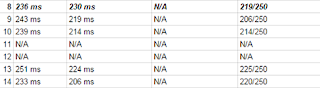 One week passed and my reflexes seem to be improving a bit. The HRT average dropped quite a lot, but the Sheep Dash average increased by an insignificant amount so it's hard to tell whether this is helping or not.
One week passed and my reflexes seem to be improving a bit. The HRT average dropped quite a lot, but the Sheep Dash average increased by an insignificant amount so it's hard to tell whether this is helping or not.We'll find out in three weeks!
As you can see my Friday results aren't great and that's because I had a lot of trouble sleeping this week and I could actually feel my brain being slower than usual on Friday.
Third Week
 This week I'm adding it two more things: 5 Aimbooster attempts every day, and also musical distractions on non-test days. (All days except Sundays)
This week I'm adding it two more things: 5 Aimbooster attempts every day, and also musical distractions on non-test days. (All days except Sundays)My Aimbooster average is incredibly high compared to what I used to get half a year ago. My average score used to be around 30 seconds and now it's double that! I wonder how much I'll be able to increase it in the next 2 weeks...
I also just got my new, huge mousepad and I changed the in game sensitivity to a much lower value because now I can aim with my forearm instead of my wrist. However, this means that the CS:GO scores will be a little skewed because I'm still getting used to it and I shoot worse now.
My first day with the music was quite interesting because my HRT average didn't decrease that much, and my Sheep Dash average stayed the same as my non-music test day! I expected it to go down immensely because I could no longer count on the distinct "Click" sound whenever a sheep is released and it was all up to my eyes, but I did fairly well! My best Aimbooster score was also a 1:31 which is a huge improvement from my previous ones.
Final Week
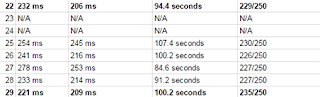 This week's test day is an outlier because I assumed that I would be the most alert on Sundays because I'd get the most sleep, but I slept terribly on Saturday and was drowsy for the whole day, which could explain my not-so-amazing scores.
This week's test day is an outlier because I assumed that I would be the most alert on Sundays because I'd get the most sleep, but I slept terribly on Saturday and was drowsy for the whole day, which could explain my not-so-amazing scores.My Wednesday scores are embarrassing compared to my other scores because I did a hard running workout in the morning, and I think that exhausted my nervous system so much that it reacts slower than usual.
On Saturday I got 2:19 on one trial of Aimbooster, but I also got 43 seconds on another one, so I was all over the place. Tomorrow is the final testing day! We'll see how I do!
The End Results And Comparisons
How do these compare to my other scores?
My Aimbooster score is 43 ms better, my Sheep Dash score is 19 ms better, my Aimbooster score is 37.4 seconds better, and my CS:GO aim map score is 19 points better, and compared to all the other previous scores, my final benchmark is definitely up there.
So where does that leave us?
Here are the graphs of all of my scores with a line of best fit drawn on them.
My HRT average steadily went down as you can see in the image to the right. I had a couple of outlier days (especially the 278 ms day, but that can be explained by not sleeping well and being exhausted).
My Sheep Dash average reaction time went down about 1.5 ms for every day that I practiced, which I would consider to be quite successful.
I also had a couple of outlier days on here, but in general as I practiced more, my reaction time increased.
My Aimbooster score increased incredibly quickly (2.3 seconds every day that I practiced) and I didn't have any terrible outlier days in this game.
However, I did have some days where my best score was around 2:00, but my worst was around 50 seconds which does not seem right to me.
My CS:GO score also steadily improved. On average it increased .7 points for every day of practice that I did. That might not seem like a lot, but in a game like CS:GO, every little thing counts.
In the beginning my scores were quite spread out , but in the end my scores were much more precise (after I got my big mouse pad and started playing with my forearm).
(this was before I had my big mouse pad, and I had to use my wrist to aim)
P.S. You can see all of the results here.
The Big Answer
So do online games like Aimbooster and Sheep Dash actually improve your reaction time for video games such as CS:GO?
In my case, it definitely seems to be the truth. However, keep in mind that this was only tested on one person (me), and the results are not conclusive until at least 100 people test it without changing any variables.
Now that my reflexes are faster, I feel more confident AWPing and trying to one-tap headshot people with an AK.
Even if you're skeptical about this "study" performed by me, I recommend you at least try a lighter version of this yourself for a month. If you do, please comment with your results in the comments below!
P.S. Even though no actual studies have been done about improving your reaction times for gaming, these two articles talk about video games improving your reaction time in life, and your reaction time improving after exercise.
What can we learn from these two articles?
If playing video games increases your reflexes in the real world, why can't playing games increase your reaction times within those video games?
And if you need a quick boost to your reaction time, drink some coffee and exercise a little bit before playing that important round of CS:GO!
Labels:
Game Training
Friday, November 28, 2014
DUR Demo Gameplay
DUR is a beautiful little game about a sheet of metal with a violin that can levitate.
Sound intrigued yet? You should be!
I found the game on AlphaBetaGamer and I'm so glad I did!
The only thing available now is a short demo that I played through and recorded, but I can't wait for the whole game to be released!
Check out the game here: http://dur.goga.ch/ and watch my gameplay below!
Sound intrigued yet? You should be!
I found the game on AlphaBetaGamer and I'm so glad I did!
The only thing available now is a short demo that I played through and recorded, but I can't wait for the whole game to be released!
Check out the game here: http://dur.goga.ch/ and watch my gameplay below!
Wednesday, November 26, 2014
10 Definitive Steps To Becoming A Famous YouTube Gamer
 Do you want to become famous on YouTube in a week? Do you play video-games and want to see millions of people watch your gameplay? Then you're in the right place!
Do you want to become famous on YouTube in a week? Do you play video-games and want to see millions of people watch your gameplay? Then you're in the right place!
Just follow the advice below to earn one million subs within a week of starting YouTube!
- Record your videos with a phone and post them on YouTube from your phone. No one cares if you used DXtory or OBS to record and if your voice is studio quality. If they can tell which blurry pixel is what, you're good!
- Stuff your titles, tags, and descriptions with popular YouTubers' names and new, popular video games! Don't forget to copy and paste your tags into the end of the description, and if the game has a Wikipedia article, copy and paste that in there too!
- Don't allow comments on any of your videos. The people don't want to say anything about your videos, and who cares what they would say anyway? Responding to comments is a huge waste of time so just remove them completely!
- Once you have at least one video posted, you can start growing your channel! All you have to do is go to iwantfreeyoutubesubs.com and order their 1,000,000 subs for $10,000 package, and their 10,000,000 views for $10,000 package. Wait, what? You don't have that kind of money? WHAT ARE YOU DOING TRYING TO BECOME A YOUTUBER THEN? Save up $20,000 and then you can become famous.
- Go on freelancer.com and hire someone to post the link to your channel on 10,000 most popular videos on YouTube every day. Once you do that for 2 days, hire another person to
spammessage famous YouTubers and random people telling them to check out your channel! - Post 100 10 second videos every day, and buy at least 10,000 views for each video. You're almost famous now!
- Hire someone to draw suggestive images and post them as your thumbnails. People won't be disappointed at all if they want porn but get gaming content.
- Make daily rant videos about famous YouTubers talking about how terrible they are. Then post the links to the videos on that person's YouTube videos. (Hire someone to do it for you of course)
- Go on forums and ask people how you can improve your channel and once they give you advice, rage at them and tell them that your channel is the best there has ever been.
- PROFIT! Now that you're the most popular YouTube on Earth with billions of subscribers, it's time to hire some people to make videos for you, turn on AdSense, and watch the millions of dollars come in!
- Bonus- Give me your YouTube Login and Password so I can do all of the above for you!
P.S. If you don't realize this is a sarcastic completely serious post, you should follow it step by step if you want to make sure that your gaming channel becomes successful!
Labels:
YouTube Extras
Saturday, November 8, 2014
Fury Android High Score And Tips To Increase Your High Score
 As some of you might know, I posted a video of myself playing Fury on YouTube a while ago. I didn't play amazing, but I didn't play horribly...
As some of you might know, I posted a video of myself playing Fury on YouTube a while ago. I didn't play amazing, but I didn't play horribly...However, MrNightMare told me that he beat my score and send me a picture to prove it.
You can see his best score on the right. It's very impressive compared to my best score of only 156, but I couldn't let him beat me. I just
could not allow that...
So I played the game whenever I had some free time and I figured out some simple tricks to increasing your score and beating Nightmare!
As you can see below, I actually reached a score of 711, but I think a score of 1000 or even 2000 can be reached if you're persistent enough!
Here are some things I noticed that could help you:
- The speed of the bears increases up to a certain point and then levels off. That means that if you get to about 150 or 200, the speed of the bears shouldn't increase. Or if it does increase it will increase so little that it doesn't matter.
- Having the sound on helps you get in a rhythm and this game is all about rhythm.
- Having your swiping finger in the bottom right corner of your phone helps because it allows you to see the whole screen.
- Try to make your swipes as small as possible because you will have to do a lot of them per second.
- Bring your phone closer to your face. (Sounds weird but it helps)

Here's the video that prompted me to try to beat MrNightMare!
Sunday, October 26, 2014
Schedule For The Week Of 10/27/14-11/2/14
This weekend I went crazy and recorded 8 videos to post for the week of 10/27/14-11/2/14.
This is the most videos I've had in a week in a long time. It's a mix of CS:GO gameplays and random Android gameplays!
Monday (12:00 pm EST) - CS:GO Gameplay EP10 Pro-90 And McLovin
This is the most videos I've had in a week in a long time. It's a mix of CS:GO gameplays and random Android gameplays!
Monday (12:00 pm EST) - CS:GO Gameplay EP10 Pro-90 And McLovin
Tuesday (12:00 pm EST)- Goat Simulator HD Android Gameplay
Wednesday (12:00 pm EST) - CS:GO Gameplay EP11 Spooky Or Spiky?
Thursday (12:00 pm EST)- Fury HD Android Gameplay
Friday (12:00 pm EST) - CS:GO Gameplay EP12 Solo Queue Amazingness!
Wednesday (12:00 pm EST) - CS:GO Gameplay EP11 Spooky Or Spiky?
Thursday (12:00 pm EST)- Fury HD Android Gameplay
Friday (12:00 pm EST) - CS:GO Gameplay EP12 Solo Queue Amazingness!
Saturday(12:00 pm EST)- CS:GO Gameplay EP13 Mirage Solo Queue
Sunday(12:00 pm EST)- CS:GO Simple Highlights & Duet HD Android Gameplay
Wednesday, October 22, 2014
16-0 CS:GO Match
I was playing competitive with randoms and this happened!
Two of their teammates left halfway through, and another guy was trying to get kicked...
Tuesday, October 21, 2014
Are Custom YouTube Thumbnails Really THAT Important?
Are custom YouTube thumbnails really that important?
Nine out of ten YouTubers would answer with a resounding yes, and I mostly agree with them.
However, none of them explain why good-looking thumbnails increase the ranking of your videos, or in some cases- why they don't help the rankings at all.
First of all, let's talk about why custom thumbnails can actually increase your rank. It's not like once you add a custom thumbnail, the YouTube ranking system will go "BOOM" and increase your rank right away.
What the custom thumbnails are actually there for is for drawing in more viewers who are truly interested in your video and for increasing watchtime.
Watchtime is key for ranking your video. A long time ago, YouTube changed the ranking system so watchtime would be the most important thing for increasing your video's rank. In fact, almost everything you do to increase your rank is an attempt to increase watchtime. (Yes, even improving tags and descriptions. At least in part)
So ultimately the goal of a custom thumbnail is to show what your video is all about, to get more viewers that will watch your video for a longer time, and stand out from other videos that appear on the search page.
If you had to choose between two videos with the same title with one of them having a well-made custom thumbnail, and the other having a random thumbnail. Which one would you watch? I'm guessing the better looking one. (Unless your video is the one with the random thumbnail ;) )
Someone who has incredibly well made thumbnails is PewDiePie. His thumbnails are eye-catching, usually have a face with an interesting expression, and they draw people in. And I mean.... He has over 30,000,000 subscribers so he must be doing something right! Right? Let's look at his most recent uploads and see if he makes custom thumbnails for every single one of his videos. Oh! Yes! He does! Anyway...
So what makes a good thumbnail?
It has to be interesting, shouldn't have a lot of text, and should let the viewer know what your video will be about.
Gone are the days of people putting sexual content in the thumbnails just for the sake of getting a view. Now if you get many clicks, but your watchtime is incredible low, YouTube will count that against you.

Should you really make custom thumbnails for every single one of your videos? At this point, I try to do it for every single one of my videos if I can. Even something simple like picking a good-looking frame from your video, screenshotting it, and putting the episode number and the game name on there goes a long way.
As an example, let's look at the thumbnails for the search term "Evil within gameplay". As you can see, five out of the six top videos have a custom thumbnail, and the video that doesn't have one is Bethesda's first gameplay video so they don't need a custom thumbnail. Which video would you rather click if you didn't know the titles or the people who created it?
Personally I really like the second one because the red really jumps out at me, and the last one looks very nice also.
All of these are simple and well-made and make me want to watch these videos!
To answer the question asked in the title of this post- yes, custom thumbnails are definitely very important, if you know how to make them properly, and you realize why they are important.
Nine out of ten YouTubers would answer with a resounding yes, and I mostly agree with them.
However, none of them explain why good-looking thumbnails increase the ranking of your videos, or in some cases- why they don't help the rankings at all.
First of all, let's talk about why custom thumbnails can actually increase your rank. It's not like once you add a custom thumbnail, the YouTube ranking system will go "BOOM" and increase your rank right away.
What the custom thumbnails are actually there for is for drawing in more viewers who are truly interested in your video and for increasing watchtime.
Watchtime is key for ranking your video. A long time ago, YouTube changed the ranking system so watchtime would be the most important thing for increasing your video's rank. In fact, almost everything you do to increase your rank is an attempt to increase watchtime. (Yes, even improving tags and descriptions. At least in part)
So ultimately the goal of a custom thumbnail is to show what your video is all about, to get more viewers that will watch your video for a longer time, and stand out from other videos that appear on the search page.
If you had to choose between two videos with the same title with one of them having a well-made custom thumbnail, and the other having a random thumbnail. Which one would you watch? I'm guessing the better looking one. (Unless your video is the one with the random thumbnail ;) )
Someone who has incredibly well made thumbnails is PewDiePie. His thumbnails are eye-catching, usually have a face with an interesting expression, and they draw people in. And I mean.... He has over 30,000,000 subscribers so he must be doing something right! Right? Let's look at his most recent uploads and see if he makes custom thumbnails for every single one of his videos. Oh! Yes! He does! Anyway...
So what makes a good thumbnail?
It has to be interesting, shouldn't have a lot of text, and should let the viewer know what your video will be about.
Gone are the days of people putting sexual content in the thumbnails just for the sake of getting a view. Now if you get many clicks, but your watchtime is incredible low, YouTube will count that against you.

Should you really make custom thumbnails for every single one of your videos? At this point, I try to do it for every single one of my videos if I can. Even something simple like picking a good-looking frame from your video, screenshotting it, and putting the episode number and the game name on there goes a long way.
As an example, let's look at the thumbnails for the search term "Evil within gameplay". As you can see, five out of the six top videos have a custom thumbnail, and the video that doesn't have one is Bethesda's first gameplay video so they don't need a custom thumbnail. Which video would you rather click if you didn't know the titles or the people who created it?
Personally I really like the second one because the red really jumps out at me, and the last one looks very nice also.
All of these are simple and well-made and make me want to watch these videos!
To answer the question asked in the title of this post- yes, custom thumbnails are definitely very important, if you know how to make them properly, and you realize why they are important.
Labels:
YouTube SEO
Sunday, October 19, 2014
Schedule For The Week Of 10/20/14-10/26/14
This is my uploading schedule for the week of 10/20/14-10/26/14.
I played numerous CS:GO matches, but I wasn't able to record all of them due to technical difficulties, thus you are left with these videos! I will probably post an AVA video and something else.
Weekend- Soldier Front 2 Gameplay EP50 Back To A Noob!
Monday (12:00 pm EST) - Speedrunners Gameplay EP3 Yet Another Speedrunners Tournament!
Wednesday (12:00 pm EST) - CS:GO Gameplay EP8 They Surrendered!
Thursday (12:00 pm EST)- CS:GO Easy Competition Highlights
Friday (12:00 pm EST) - Hitman Absolution Gameplay EP11 Death Factory (Silent Assassin)
I played numerous CS:GO matches, but I wasn't able to record all of them due to technical difficulties, thus you are left with these videos! I will probably post an AVA video and something else.
Weekend- Soldier Front 2 Gameplay EP50 Back To A Noob!
Monday (12:00 pm EST) - Speedrunners Gameplay EP3 Yet Another Speedrunners Tournament!
Wednesday (12:00 pm EST) - CS:GO Gameplay EP8 They Surrendered!
Thursday (12:00 pm EST)- CS:GO Easy Competition Highlights
Friday (12:00 pm EST) - Hitman Absolution Gameplay EP11 Death Factory (Silent Assassin)
Thursday, October 16, 2014
How To Pick YouTube Keywords Using VideoLC
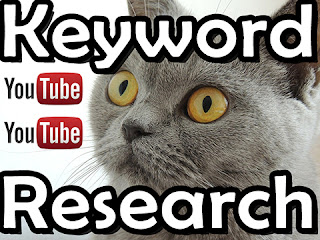 What do you do to pick keywords for your YouTube video?
What do you do to pick keywords for your YouTube video?
Do you put random words? Use the YouTube Search Check? Use VidIQ to check your competitors keywords?
I use all of the above strategies, but another tool that I found out not long ago is called VideoLC.
It is a paid service, but they have a very general 30 day trial that I'm using right now to rank my videos, find the best time to post my videos, and see whether my videos are going up in rank or not.
You can greatly improve your channel without buying any licenses! The 30 day trial is more than enough to do all of the things I describe below!
It's an incredibly versatile tool, and in the 30 days that you get the free trial for, there are loads of things you can do to improve your channel. (I' m considering buying the cheapest monthly subscription when I have a steady income)
How To Pick Keywords
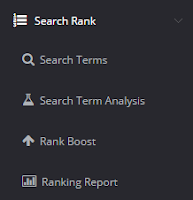 If you've read my blog before, you'll know that I like to utilize the YouTube Search Check to see which keywords are low competition and post videos based on that keyword.
If you've read my blog before, you'll know that I like to utilize the YouTube Search Check to see which keywords are low competition and post videos based on that keyword.
VideoLC greatly simplifies your job of keyword searching.
All you have to do is go to the search rank button and then click on the Rank Boost button.
We're not using it for boosting your rank just yet, that's the next section, but we will be using their rank boosting tool for keyword researching.
When you're there, click on the Add A Rank Boost button, and you'll be taken to a page that looks like the one to the right except your fields will be empty.
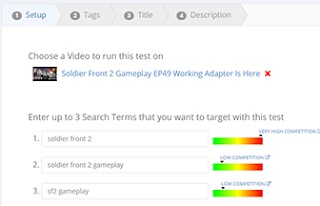 Since you're not actually trying to improve the rank of your video, you can choose whatever video you want. Don't worry, this won't affect your video whatsoever.
Since you're not actually trying to improve the rank of your video, you can choose whatever video you want. Don't worry, this won't affect your video whatsoever.
There's a box where you can enter search terms that "you want to target", but we'll be using it to see what kind of competition a keyword has.
For this example I will be using keywords actually related to my video, but you can research any keyword you want.
What happens after you enter your keyword is pretty self-explanatory, but here are some simple details on it.
As you can see, trying to rank my video for the tag "soldier front 2" would be nearly impossible unless you're already a very successful channel.'
That keyword has very high competition, so that's not something you'd want to focus on.
The tag "soldier front 2 gameplay" has much lower competition, and it's much easier to rank for it.
And the tag "sf2 gameplay" isn't bad either!
How would you use this?
When looking for a game to record, you can visit this website and see if you have any chance in ranking high for the game you're about to play.
For example, let's say you want to play one of the Indie games shown below found on the Desura website.
You could put in the game names with gameplay at the end of them and see how high the competition is.
Looking at the above results, it looks like playing the game called So Many Me is a terrible idea if you're trying to get some views from YouTube search.
Playing Pall seems like a pretty good option, and playing The Scarecrow Man is a fairly good idea!
How To Find The Best Time To Post Your Videos
I've often heard people ask how to determine the best time for posting your videos, and it is quite hard to do it all by yourself.
However, VideoLC does all of the heavy lifting for you and all you have to do is click a button and view the amazing results!
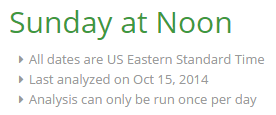 Just go to the Channel menu and click on Best Time To Upload.
Just go to the Channel menu and click on Best Time To Upload.
You'll get a message about your best time for uploading, (Mine is on Sunday between 12 and 1) and below that you will find numerous details about your engagement based on the day of the week.
Most of my engagement seems to happen on Sundays, which is why this app told me that my best bet is publishing my video on a Sunday!
Now you could analyze it all yourself, or write your own program to do it for you, but I prefer not reinventing the wheel if what I want is already out there.
Check How Your Videos' Rank Is Changing
You can also use VideoLC to track the changes in your videos' rankings.
The only disadvantage to this feature is that it only tracks videos in the top 50 for a certain keyword, so if your video isn't already ranked fairly high, you're out of luck!
To do this, go into the Search Rank menu and click on Ranking Report.
If it's your first time going here, you'll have to choose the keywords for this tool to check for, and you'll have to wait a couple days for it to see whether your rankings are changing or not.
Thank you for reading and I hope this post was useful to you!
You can click below to subscribe to my newsletter if you would like to get case-studies and tips like these delivered straight to your inbox!
You can greatly improve your channel without buying any licenses! The 30 day trial is more than enough to do all of the things I describe below!
It's an incredibly versatile tool, and in the 30 days that you get the free trial for, there are loads of things you can do to improve your channel. (I' m considering buying the cheapest monthly subscription when I have a steady income)
How To Pick Keywords
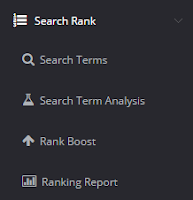 If you've read my blog before, you'll know that I like to utilize the YouTube Search Check to see which keywords are low competition and post videos based on that keyword.
If you've read my blog before, you'll know that I like to utilize the YouTube Search Check to see which keywords are low competition and post videos based on that keyword.VideoLC greatly simplifies your job of keyword searching.
All you have to do is go to the search rank button and then click on the Rank Boost button.
We're not using it for boosting your rank just yet, that's the next section, but we will be using their rank boosting tool for keyword researching.
When you're there, click on the Add A Rank Boost button, and you'll be taken to a page that looks like the one to the right except your fields will be empty.
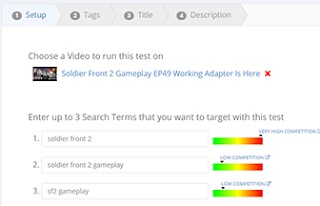 Since you're not actually trying to improve the rank of your video, you can choose whatever video you want. Don't worry, this won't affect your video whatsoever.
Since you're not actually trying to improve the rank of your video, you can choose whatever video you want. Don't worry, this won't affect your video whatsoever.There's a box where you can enter search terms that "you want to target", but we'll be using it to see what kind of competition a keyword has.
For this example I will be using keywords actually related to my video, but you can research any keyword you want.
What happens after you enter your keyword is pretty self-explanatory, but here are some simple details on it.
That keyword has very high competition, so that's not something you'd want to focus on.
The tag "soldier front 2 gameplay" has much lower competition, and it's much easier to rank for it.
How would you use this?
When looking for a game to record, you can visit this website and see if you have any chance in ranking high for the game you're about to play.
For example, let's say you want to play one of the Indie games shown below found on the Desura website.
You could put in the game names with gameplay at the end of them and see how high the competition is.
Playing Pall seems like a pretty good option, and playing The Scarecrow Man is a fairly good idea!
How To Find The Best Time To Post Your Videos
I've often heard people ask how to determine the best time for posting your videos, and it is quite hard to do it all by yourself.
However, VideoLC does all of the heavy lifting for you and all you have to do is click a button and view the amazing results!
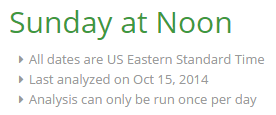 Just go to the Channel menu and click on Best Time To Upload.
Just go to the Channel menu and click on Best Time To Upload.You'll get a message about your best time for uploading, (Mine is on Sunday between 12 and 1) and below that you will find numerous details about your engagement based on the day of the week.
Most of my engagement seems to happen on Sundays, which is why this app told me that my best bet is publishing my video on a Sunday!
Now you could analyze it all yourself, or write your own program to do it for you, but I prefer not reinventing the wheel if what I want is already out there.
Check How Your Videos' Rank Is Changing
You can also use VideoLC to track the changes in your videos' rankings.
The only disadvantage to this feature is that it only tracks videos in the top 50 for a certain keyword, so if your video isn't already ranked fairly high, you're out of luck!
To do this, go into the Search Rank menu and click on Ranking Report.
If it's your first time going here, you'll have to choose the keywords for this tool to check for, and you'll have to wait a couple days for it to see whether your rankings are changing or not.
Thank you for reading and I hope this post was useful to you!
You can click below to subscribe to my newsletter if you would like to get case-studies and tips like these delivered straight to your inbox!
Labels:
Useful Programs For YouTube,
YouTube SEO
Monday, October 13, 2014
Schedule For The Week Of 10/13/14-10/19/14
This is my uploading schedule for the week of 10/13/14-10/19/14.
This week is incredibly busy for me, but I was able to record some CS:GO, Trove Beta, and even some Android gameplay! I hope you guys enjoy!
Weekend- Chick Can Fly HD Android Gameplay
Monday (12:00 pm EST) - CS:GO Gameplay EP5 900 Subs And Doge!
Tuesday (12:00 pm EST) - Trove Beta Gameplay EP1 Tutorial (Minecraft+Cube World!)
Wednesday (12:00 pm EST) - CSGO Gameplay EP6 Failing With Andrasd And McLovin
Friday (12:00 pm EST) - CSGO Gameplay EP7 Competitive With Andrasd And McLovin
This week is incredibly busy for me, but I was able to record some CS:GO, Trove Beta, and even some Android gameplay! I hope you guys enjoy!
Weekend- Chick Can Fly HD Android Gameplay
Monday (12:00 pm EST) - CS:GO Gameplay EP5 900 Subs And Doge!
Tuesday (12:00 pm EST) - Trove Beta Gameplay EP1 Tutorial (Minecraft+Cube World!)
Wednesday (12:00 pm EST) - CSGO Gameplay EP6 Failing With Andrasd And McLovin
Friday (12:00 pm EST) - CSGO Gameplay EP7 Competitive With Andrasd And McLovin
Wednesday, October 8, 2014
Twitter VS Reddit For Blog Views
As some of you might know, a couple days ago I posted a huge list of the Top 50 Websites Every YouTube Gaming Channel Needs To Know.
You can check that post out here!
My post received over 1,000 views in 24 hours, and it's still getting quite a lot daily views!
Prior to posting my blog, I did some follow for follow Twitter stuff with gaming channels, and I found an amazing subreddit for YouTubers with gaming channels that didn't seem that amazing at the time.

Once the blog post was live, I shared it with over 300 gaming channels on twitter, hoping that they might retweet it and I'd get loads of views.
I also posted it in the /letsplay subreddit, hoping to get a couple dozen views from there.
 What happened next absolutely blew me away.
What happened next absolutely blew me away.
I got a whole 3 views from Twitter within 48 hours of publishing the post, and 753 Reddit views within the same time-frame. (The stats are not exact because... Well I'm not sure.)
As you can see in the picture below, my post actually got 1067 views up to this point, and I'm guessing a majority of them were from Reddit.
This completely changed my perspective on what I thought I knew about getting views to my posts. I thought that the Twitter gamers would be incredibly interested in these websites, but my tweet probably got lost in the thousands of other tweets their followers posted that day.
On Reddit however, I got 10 upvotes within a couple minutes which maxed out at 40-something upvotes after a day. This crazy number of votes allowed me to stay at the top of the Hot category for nearly a day and a half, and if I optimized my Reddit posting time a little bit more, and engaged with the people in the subreddit a little more before I made my post, I think I could've stayed at the top of the page for at least 3 or more days.
This just shows you that you should test and retest everything. Even if you think you know what's going to happen.
Obviously for my next huge post, I'll be focusing hard on Reddit and trying to climb to the top of the Hot list and stay there for a couple days. I'll still try to get some Twitter views, but I don't know how I'm going to do that yet.
As always, thank you for reading! If you have any ideas for what I should write about, or you have questions or comments about this, please comment on this post!
You can check that post out here!
My post received over 1,000 views in 24 hours, and it's still getting quite a lot daily views!
Prior to posting my blog, I did some follow for follow Twitter stuff with gaming channels, and I found an amazing subreddit for YouTubers with gaming channels that didn't seem that amazing at the time.

Once the blog post was live, I shared it with over 300 gaming channels on twitter, hoping that they might retweet it and I'd get loads of views.
I also posted it in the /letsplay subreddit, hoping to get a couple dozen views from there.
 What happened next absolutely blew me away.
What happened next absolutely blew me away.I got a whole 3 views from Twitter within 48 hours of publishing the post, and 753 Reddit views within the same time-frame. (The stats are not exact because... Well I'm not sure.)
As you can see in the picture below, my post actually got 1067 views up to this point, and I'm guessing a majority of them were from Reddit.
This completely changed my perspective on what I thought I knew about getting views to my posts. I thought that the Twitter gamers would be incredibly interested in these websites, but my tweet probably got lost in the thousands of other tweets their followers posted that day.
On Reddit however, I got 10 upvotes within a couple minutes which maxed out at 40-something upvotes after a day. This crazy number of votes allowed me to stay at the top of the Hot category for nearly a day and a half, and if I optimized my Reddit posting time a little bit more, and engaged with the people in the subreddit a little more before I made my post, I think I could've stayed at the top of the page for at least 3 or more days.
This just shows you that you should test and retest everything. Even if you think you know what's going to happen.
Obviously for my next huge post, I'll be focusing hard on Reddit and trying to climb to the top of the Hot list and stay there for a couple days. I'll still try to get some Twitter views, but I don't know how I'm going to do that yet.
As always, thank you for reading! If you have any ideas for what I should write about, or you have questions or comments about this, please comment on this post!
Monday, October 6, 2014
Schedule For The Week Of 10/6/14-10/12/14
This is my uploading schedule for the week of 10/6/14-10/12/14.
I finally got a working microphone adapter which means that I don't have to go through the tedious process of recording the audio through my phone and then somehow getting it on my computer.
This means that I'll be able to record more videos in the same amount of time which is already noticeable with the amount of videos going up this week!
I also figured out how to record the screen of my Galaxy S4 with no lag at high quality, so I might be recording some new Android games gameplay soon!
Anyway, here is my schedule:
Monday (12:30 pm EST) - Soldier Front 2 Gameplay EP49 Working Adapter Is Here!
Wednesday (12:30 pm EST) - CS:GO Gameplay EP3 Deathmatch Fails
Thursday (12:30 pm EST) - Hitman Absolution Gameplay EP10 End Of The Road & Dexter Industries
Friday (12:30 pm EST) - CS:GO Gameplay EP4 AK Practice
I finally got a working microphone adapter which means that I don't have to go through the tedious process of recording the audio through my phone and then somehow getting it on my computer.
This means that I'll be able to record more videos in the same amount of time which is already noticeable with the amount of videos going up this week!
I also figured out how to record the screen of my Galaxy S4 with no lag at high quality, so I might be recording some new Android games gameplay soon!
Anyway, here is my schedule:
Monday (12:30 pm EST) - Soldier Front 2 Gameplay EP49 Working Adapter Is Here!
Wednesday (12:30 pm EST) - CS:GO Gameplay EP3 Deathmatch Fails
Thursday (12:30 pm EST) - Hitman Absolution Gameplay EP10 End Of The Road & Dexter Industries
Friday (12:30 pm EST) - CS:GO Gameplay EP4 AK Practice
Friday, October 3, 2014
Top 50 Most Useful Websites For A YouTube Gaming Channel (And Not Just Gaming!)
 Making YouTube videos is absolutely amazing, but it can get quite hard at times, and if you're a gaming channel on YouTube, you have even more competition than others.
Making YouTube videos is absolutely amazing, but it can get quite hard at times, and if you're a gaming channel on YouTube, you have even more competition than others.You have to keep your viewers happy, deliver quality content, make sure you're not breaking any copyright laws, and find music and images for your videos, all while making sure your content is better than the content of all the other gaming channels out there.
This list will help you simplify that job and make you life as a YouTuber much easier!
There are 5 sections total, each with 10 websites:
There's even a bonus section at the end!
1-10. Top 10
 1. How to monetize gaming videos legally. This is probably one of the most useful posts on the internet for a YouTube who records video games, because it shows you which companies allow you to monetize their gameplay and which ones don't.(http://www.wholetsplay.com/wiki/doku.php)
1. How to monetize gaming videos legally. This is probably one of the most useful posts on the internet for a YouTube who records video games, because it shows you which companies allow you to monetize their gameplay and which ones don't.(http://www.wholetsplay.com/wiki/doku.php)2. SocialBlade. A very useful tool for analyzing yours, and your competitors' channels. (http://www.socialblade.com/)
3. vidIQ Vision. One of the most useful tools ever for analyzing your competitors tags, social engagement, watchtime, and other numerous statistics about their videos so you can beat them. (http://vidiq.com/apps/vision/)
4. YouTubeGaming Forum. The biggest forum for YouTube Gamers out there. You can share your videos here to get some backlinks and views from other games on YouTube. You can also get feedback on your channel, videos, or talk about life. (http://youtubegaming.com/forum/)
5. AlphaBetaGamer. An incredibly useful website that summarizes all of the latest free alpha and beta games and tells you if there are any key giveaways happening for those games. Great place to find free games to record! (http://www.alphabetagamer.com/)
6. Sumo Paint. An absolutely amazing online alternative to Photoshop. If you don't have Photoshop and you don't want to use GIMP, you can use this online website to create your thumbnails! (http://www.sumopaint.com/app/)
7. Desura. Why do I have Desura on here? Simply because you can find new IndieGames on here and record them for YouTube before most of the people hear about them. You can be a YouTube hipster and record it first. That way you'll stay on top of the search results later on! (http://www.desura.com/)
 8. Coursera. Why am I putting an educational website on here you ask? In my opinion educating yourself is the most important thing to do no matter what your hobbies or jobs are. Even if you learn things not related to YouTube, you might make the weirdest connections between what you learned and YouTube or your job which will help you become much more successful. (https://www.coursera.org/)
8. Coursera. Why am I putting an educational website on here you ask? In my opinion educating yourself is the most important thing to do no matter what your hobbies or jobs are. Even if you learn things not related to YouTube, you might make the weirdest connections between what you learned and YouTube or your job which will help you become much more successful. (https://www.coursera.org/)9. Twitter. Yes, twitter is on here. Why? Simply because it's a great way to get some more clicks to your video, and YouTube likes if your video is shared on Twitter, so you should share some of yours! Just don't share every single video you have because then your twitter newsfeed would be full of junk. (https://twitter.com/BeatDaBest)

10. Fiverr. If you don't want to create your own thumbnails, caption your own videos, or you want backlinks to your video you can order services on here for only $5! (https://www.fiverr.com)
11-20. Free Music
 11. Audionatix. My favorite website for free music for YouTube videos. All of the songs are there are free to download and use commercially, and there are loads of songs so you don't have to repeat them! (http://audionautix.com/)
11. Audionatix. My favorite website for free music for YouTube videos. All of the songs are there are free to download and use commercially, and there are loads of songs so you don't have to repeat them! (http://audionautix.com/)12. BFXR. This isn't a free music website, but it's a free sound effect website. You can use it to make random sound effects for your video. I haven't used it myself yet, but if you want to spice your videos up a bit, you can use it. (http://www.bfxr.net/)

13. Newgrounds Audio. Newgrounds has plenty of free music that you can use in your videos. However, most of the songs are free with non-commercial use if you give attribution to the artist. If you want to use it commercially, you should probably talk to the artist. (http://www.newgrounds.com/audio/)
14. Free Music Archive. Not all of their songs are free for commercial, video use, but you can use their search function to find songs that allow for commercial use. At the time of writing there's over 4465 songs on there. That's pretty good, right? (http://freemusicarchive.org/curator/video)
15. YouTube Audio Library. Even though a lot of the songs on here are overused, with a couple minutes of searching you could find a new song. They also have a couple of high quality sound effects if you need them! (https://www.youtube.com/audiolibrary/)
16. FreeSound. They have loads of completely free sound effects on their website. The only catch? You have to register which takes a couple seconds of your time... (https://www.freesound.org)
 17. FreeStockMusic. Great free music for any type of video you can think of. You do need to register to download it, but it's definitely worth it! (http://www.freestockmusic.com/)
17. FreeStockMusic. Great free music for any type of video you can think of. You do need to register to download it, but it's definitely worth it! (http://www.freestockmusic.com/)18. Incompetech. You can find numerous great tracks here that were composed by Kevin McLeod. They're completely free to use and download, but you have to give him credit for it either in the video or the description. (http://incompetech.com/)
19. DanoSongs. Another composer's site. He also allows his songs to be used anywhere if you give him the credit in the description or your video. (http://www.danosongs.com/)
20. PublicDomain4U. This website has all of the songs that have the copyright expired, so if you're looking for oldies but goodies this is the site for you! (http://publicdomain4u.com/)
21-30. Free Photos
 21. Free Digital Photos. This is my number one choice for when I need photos for my thumbnails or blog. It's not the best one out there because it only lets you download small sized images (400*267) pixels for free and you have to pay for the other ones. However, it's perfect for my uses. (http://www.freedigitalphotos.net/)
21. Free Digital Photos. This is my number one choice for when I need photos for my thumbnails or blog. It's not the best one out there because it only lets you download small sized images (400*267) pixels for free and you have to pay for the other ones. However, it's perfect for my uses. (http://www.freedigitalphotos.net/)22. Unsplash. 10 completely free to use, breathtaking images every 10 days. What's not to love? (https://unsplash.com/)
23. SnapWireSnaps. Same as above, except there are 7 images uploaded every 7 days. (http://snapwiresnaps.tumblr.com/)
24. Getrefe. More free, public domain pictures. They were all taken using cellphones, but there are some amazing ones on there. (http://getrefe.tumblr.com/)
 26. Superfamous. A Los-Angeles based studio of a Dutch photographer. All of the photos there are free to use, but you need to give him credit. (http://superfamous.com/)
26. Superfamous. A Los-Angeles based studio of a Dutch photographer. All of the photos there are free to use, but you need to give him credit. (http://superfamous.com/)27. Life Of Pix. More public domain images. (http://www.lifeofpix.com/)
 28. LittleVisuals. This one is a bit different from all the others because you actually have to sign up with your email, and they send you 7 free images every 7 days. Definitely worth it if you're a free image hoarder. (http://littlevisuals.co/)
28. LittleVisuals. This one is a bit different from all the others because you actually have to sign up with your email, and they send you 7 free images every 7 days. Definitely worth it if you're a free image hoarder. (http://littlevisuals.co/)29. Gratisography. Pictures captured by Ryan McGuire that are free of any copyright restrictions. Use them however you want! (http://www.gratisography.com/)
30. Splitshire. A blogger who is offering all of the pictures on the blog for free to use however you want. (http://splitshire.com/)
31-40. Cheap Games
31. Cheapshark. Technically, I could simply put this website here and not put anything else because this website collects the price data from the best game-stores online and checks which ones have the best deal. Definitely a must have if you're looking for cheap games. (http://www.cheapshark.com/)32. Origin Free Games. Origin has a program called On The House where they post one or two games a month completely for free and if you download them during that time period you have those games forever! (https://www.origin.com/)
33. Green Man Gaming/Hot Deals. One of the websites Cheapshark checks for deals. If you want to do it manually you can go to their Hot Deals page! (http://www.greenmangaming.com/hot-deals/)
 34. The Humble Bundle. Nowhere on the internet will you find a better deal for as many amazing games as they have on there. (Unless you pirate them) You pay as much as you want, and in many cases you can get 6-10 huge games for only $10 bucks or less. They also have Mobile and IndieGame bundles. (https://www.humblebundle.com/)
34. The Humble Bundle. Nowhere on the internet will you find a better deal for as many amazing games as they have on there. (Unless you pirate them) You pay as much as you want, and in many cases you can get 6-10 huge games for only $10 bucks or less. They also have Mobile and IndieGame bundles. (https://www.humblebundle.com/)35. Steam Sales. If you're willing to wait for the Summer or Winter sale, or if a game you want appears on the Steam midweek madness page, you could get it for cheap! (http://store.steampowered.com/)
36. GOG. Another one of the stores on the Cheapshark list, but you can check them out to see if there's any other deals that aren't listed. (http://www.gog.com/)
37. GetGames. Same as above. They also have a hot deals page that you can check out! (http://www.getgamesgo.com/)
38. Reddit/SteamSwap. Did you know that you can trade games with people if you have a game on Steam that you don't like? Well now you know! (http://www.reddit.com/r/steamswap/)
 39. Amazon. Amazon has some great deals on PC games sometimes. The only disadvantage is that the deals only apply to the physical copies of the game. (http://www.amazon.com/computer-video-games-hardware-accessories)
39. Amazon. Amazon has some great deals on PC games sometimes. The only disadvantage is that the deals only apply to the physical copies of the game. (http://www.amazon.com/computer-video-games-hardware-accessories)40. G2A Games. Another one of my favorites. It has incredibly cheap prices on almost all games out there. However, most of the games you buy from other gamers, so make sure that they have a high rating and over 100 sales. (https://www.g2a.com)
41-50+. Other Usefulness
41. SteamAlerts. If you're trying to buy a specific game on sale from Steam, this is a must have. Choose your game, put in your email and set the maximum price you're willing to pay and it will send you and email once the game drops below that price! (http://steamalerts.com/)42. GameLengths. If you're planning on recording a single player game, it might be useful to know how long it will take you to complete the game. That's where this website comes into play! It's user submitted play-times though so your mileage may vary. (http://www.gamelengths.com/#)
43. VideoLC. A really cool website that determines the best time for you to publish your videos based on the engagement that you got on your previous videos and much more. You can get a free trial for 30 days, but it's quite expensive if you want to keep using it. Free trial it is! (https://www.videolc.com)
 44. IGN. I like to visit IGN from time to time to figure out what's going on in the game world. (http://www.ign.com/)
44. IGN. I like to visit IGN from time to time to figure out what's going on in the game world. (http://www.ign.com/)45. YouTube Creator Academy. Creator Academy is a course offered by YouTube for improving your channel. Some of the stuff on there is quite basic, but some of the tips they offer are quite useful, so give it a go! (http://www.youtube.com/yt/creators/education.html)
46. Advanced SEO Tactics To Drive More Traffic To Your Videos & Website. I know... I know... This isn't a website. It is however an incredibly useful blog post by one of my favorite SEO guys on the internet named Brian Dean (author of Backlinko). Definitely worth checking out if you want to make your channel better! (http://searchenginewatch.com/article/2340726/5-Advanced-YouTube-SEO-Tactics-to-Drive-More-Traffic-to-Your-Videos-Website)
47. Ahrefs. You can use Ahrefs to check which websites are creating backlinks to your videos! (https://ahrefs.com/)

48. Backlinko. The blog of one of my favorite SEO experts: Brian Dean. Even though most of his articles are focused on website SEO, you can apply most of the concepts to YouTube videos. (http://backlinko.com/)
49. Market Samurai. This is a program that I use to find good keywords and improve my SEO. It's quite expensive though, so if you don't have a website it might not be worth it. (http://www.marketsamurai.com)
50. BeatDaBest. Did you really think I wouldn't put my website on here? You're crazy! ;) This is obviously my go-to website for improving my YouTube channel and it should be yours too! (www.beatdabest.com)
51. Reddit Let's Play. Another great place to go to if you need some help with improving your channel or you just want to talk to someone like-minded. (http://www.reddit.com/r/letsplay)
52. GamerclipsTV. Another website kind of like YouTube Gaming, except this one looks and feels better. Very useful for getting your videos to rank higher! (http://gamerclips.tv/)
53. Goo.gl. Having big, long, ugly links in the description isn't too pleasing, so you can use goo.gl links to make them shorter and see how many people are clicking on them. Be careful because some people don't trust goo.gl or bit.ly links! (goo.gl)
Bonus Website You Can't Miss (Just Kidding, These Are Completely Useless!)
54. Become A Famous YouTube Gamer. If you follow these steps you're guaranteed to get 1,000,000 subscribers on your first day of YouTubing! (http://www.wikihow.com/Become-a-Famous-YouTube-Gamer)55. OMFGDOGS. Um... Yeah. (http://www.omfgdogs.com/)
56. Falling Falling. It's constantly falling!!! Or is it? (http://www.fallingfalling.com/)
57. Staggering Beauty. Have you ever wanted to shake a black sausage until it turns into a rainbow sausage that flickers? Now you can! WARNING: Contains Flashing Images. (http://www.staggeringbeauty.com/)

58. Eelslap. If something just isn't working you can always slap this guy with an eel! Results may vary. (http://eelslap.com/)
P.S. Some of these are from: http://www.theuselessweb.com/
Thank you for reading! I hope you found this list useful!
Labels:
YouTube SEO
Subscribe to:
Comments (Atom)


.png)